Time Capsule
Friday 10 April 2009
Have been
backing up since March 2008 and only ever used this
twice. I use a Zoom ADSL2 modem, and the Time Capsule
doubles as the wifi network around the house. Some time
ago I got a firmware update, and couldn’t remember my
password, so it wouldn’t install. Every time you tried
to fire Time Machine up, it would jump to the 7.4
firmware update.
Found this link on the Apple website, http://support.apple.com/kb/HT1300 and after reading it thought I’d do a hard reset from a switched on Time Capsule.
I opened the Airport Utility and set up the Time Capsule again, but when I tried to do a back up, it couldn’t do one. I couldn’t understand what was happening, but it turned out to be something simple.
After sweating for a few hours, and doing some more research, I got nowhere, after the second attempted hourly automated backup, an error screen dialog popped up suggesting I enter Time Machine and change the backup disk. It wasn’t selected by default, and I was reluctant to do so, in case my backups got overwritten.
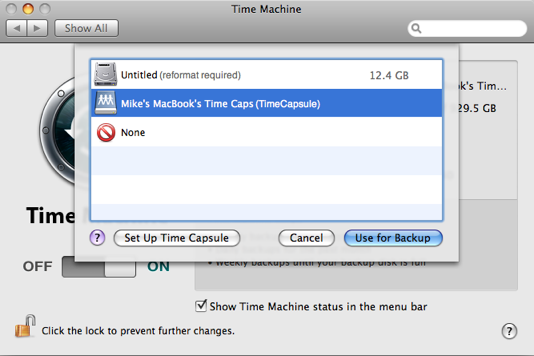
Needless to say, I selected the disk icon and hey presto, Time Machine is up and running again, all the way back to March 2008.
Found this link on the Apple website, http://support.apple.com/kb/HT1300 and after reading it thought I’d do a hard reset from a switched on Time Capsule.
I opened the Airport Utility and set up the Time Capsule again, but when I tried to do a back up, it couldn’t do one. I couldn’t understand what was happening, but it turned out to be something simple.
After sweating for a few hours, and doing some more research, I got nowhere, after the second attempted hourly automated backup, an error screen dialog popped up suggesting I enter Time Machine and change the backup disk. It wasn’t selected by default, and I was reluctant to do so, in case my backups got overwritten.
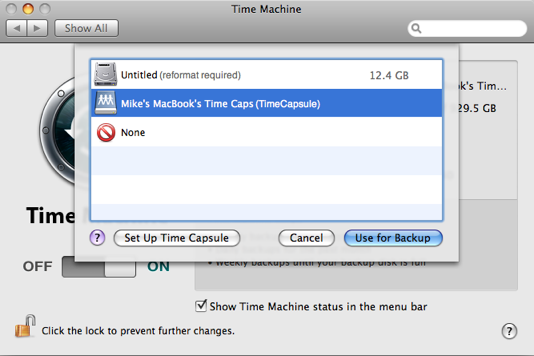
Needless to say, I selected the disk icon and hey presto, Time Machine is up and running again, all the way back to March 2008.
iPhone
Wednesday 10 September 2008
I have now had
my iPhone 3G for one and a half months and I really
like it. I was waiting for the 3G version to come out,
and never considered the 1st generation model, as I had
a bit of time on my old contract.
In my day to day work, the iPhone performs really well. Favourite apps include MileBug, a car mileage logging program. I really like the Maps program, especially the integration with the Contacts, so when I search for a company...various map pins drop onto the screen. If you choose one, the details are passed into the Contacts app, and all the available details are clearly seen. Then you have various navigation/mapping options shown. It’s really quite fast.
Back to the Maps app, I do find if you travel quite briskly the redraw rate of the surrounding area isn’t good enough. If you click on satellite it’s even slower, and all you’ll see the blue dot pulsing and the road frantically drawing to catch up.
SMS text presentation is excellent, and the conversation format is really useful, but the QWERTY layout is cumbersome and fiddly to use. The lack of MMS Picture messaging is disappointing, although you can attach pictures to emails no problems. In the UK on the O2 network you have to go to the O2 website to collect MMS messages from other phones, which is again a bit cumbersome.
I think my two major dislikes are the QWERTY keyboard, although there is more room to hit keys in some apps if you rotate the phone into landscape mode and the camera, which is absolutely disgusting in low light, and images are very soft looking. I took some reference pics for work use, as I’d left Canon G9 at home, and boy were those pics bad.
Overall, the apps available in the Apps Store, and the ease of use, apart from the QWERTY pad, the iPhone is a top bit of kit, just upgrade the camera, and give us turn by turn GPS please.
Next phase is to get the VPN working, and I won’t have to lug the Acer laptop around (not allowed to use the MacBook for work)
In my day to day work, the iPhone performs really well. Favourite apps include MileBug, a car mileage logging program. I really like the Maps program, especially the integration with the Contacts, so when I search for a company...various map pins drop onto the screen. If you choose one, the details are passed into the Contacts app, and all the available details are clearly seen. Then you have various navigation/mapping options shown. It’s really quite fast.
Back to the Maps app, I do find if you travel quite briskly the redraw rate of the surrounding area isn’t good enough. If you click on satellite it’s even slower, and all you’ll see the blue dot pulsing and the road frantically drawing to catch up.
SMS text presentation is excellent, and the conversation format is really useful, but the QWERTY layout is cumbersome and fiddly to use. The lack of MMS Picture messaging is disappointing, although you can attach pictures to emails no problems. In the UK on the O2 network you have to go to the O2 website to collect MMS messages from other phones, which is again a bit cumbersome.
I think my two major dislikes are the QWERTY keyboard, although there is more room to hit keys in some apps if you rotate the phone into landscape mode and the camera, which is absolutely disgusting in low light, and images are very soft looking. I took some reference pics for work use, as I’d left Canon G9 at home, and boy were those pics bad.
Overall, the apps available in the Apps Store, and the ease of use, apart from the QWERTY pad, the iPhone is a top bit of kit, just upgrade the camera, and give us turn by turn GPS please.
Next phase is to get the VPN working, and I won’t have to lug the Acer laptop around (not allowed to use the MacBook for work)
Macbook Keyboard Fix
Friday 21 December 2007
Well, it looks
like there was an issue...
Apple states, "Some MacBook and MacBook Pro systems may occasionally experience a temporary suspension of keyboard input which can last a minute or longer." You can download the update from the Apple Support website or via Software Update.
Apple states, "Some MacBook and MacBook Pro systems may occasionally experience a temporary suspension of keyboard input which can last a minute or longer." You can download the update from the Apple Support website or via Software Update.
MacBook Leopard keyboard freezes
Saturday 01 December 2007
This is beginning to really annoy me. Ever since I
upgraded to Leopard, OSX 10.5 I noticed the keyboard
was not responding to key presses, so I assumed it was
Spotlight or Time Machine indexing my data. I am
plugged into a couple of LaCie external drives, so
there was plenty to index. Right now I am trying to ftp
this stuff up and now Spaces is playing up and the
screens are jumping around, when you click on a dialog
box. I have also had sequentially opening top menu
boxes.
Normally you have to wait around 7-10 seconds or so, but so far it has not kicked in since typing the blog entry. Easiest way to find out whether the keyboard is OK, is to keep hitting the caps lock key and wait for the green LED to kick in again. I sometimes get a pop through the iPod HiFi, when it's OK to start typing again. Usually it's clicking in and out of dialog boxes in Safari, that I have the issues in that it works for one, a new box pops up and then it freezes.
You can use the trackpad and mouse, rather than keyboard shortcuts, but my clicking was getting unresponsive too. I changed the trackpad preferences, so now at least I can quit the apps now.
I don't believe it, it hasn't froze yet. Usually it when you are punching in words in the Google toolbar in Safari, or searching on Spotlight...or even clicking into a word to correct a mistype/spelling.
Hopefully Apple will give us an update.
Normally you have to wait around 7-10 seconds or so, but so far it has not kicked in since typing the blog entry. Easiest way to find out whether the keyboard is OK, is to keep hitting the caps lock key and wait for the green LED to kick in again. I sometimes get a pop through the iPod HiFi, when it's OK to start typing again. Usually it's clicking in and out of dialog boxes in Safari, that I have the issues in that it works for one, a new box pops up and then it freezes.
You can use the trackpad and mouse, rather than keyboard shortcuts, but my clicking was getting unresponsive too. I changed the trackpad preferences, so now at least I can quit the apps now.
I don't believe it, it hasn't froze yet. Usually it when you are punching in words in the Google toolbar in Safari, or searching on Spotlight...or even clicking into a word to correct a mistype/spelling.
Hopefully Apple will give us an update.
A-Z Maps, Nokia N73 & Macbook
Saturday 17 November 2007
Just purchased Lumisofts A-Z Road Atlas for the UK, the
supposedly slightly better version at 1:200000. I tried
following the instructions, downloaded the demo
version, but couldn't get it too work.
Eventually I managed it.
Nokia PC Suite does not work on the MacOS, and I know I could use BootCamp and boot up in WindowsXP, but where is the fun in that.
Method that works on a N73. Unzip the downloaded file, and it becomes a folder. Open this and copy all the contents, three files onto your phones' memory card via a card reader. Use Menu>Tools>File mgr and look at the memory card files. You will see a file A-ZMAPS.SIS, select "Options" > Open and you will be asked to "Install A-ZMaps? You will see a screen with the details on, so press "Continue" and put the 166K file onto the Phone Memory. The file will install, and you will be able to select it from your Menu>Applications folder on your phone.
Can't say it's the best thing you can put on your phone, but the next revision is rumoured to have some GPS link up. Yep, so why don't I use Route66 or similar, well I tried this and all it did was kill the battery, and slow the phone up.
Eventually I managed it.
Nokia PC Suite does not work on the MacOS, and I know I could use BootCamp and boot up in WindowsXP, but where is the fun in that.
Method that works on a N73. Unzip the downloaded file, and it becomes a folder. Open this and copy all the contents, three files onto your phones' memory card via a card reader. Use Menu>Tools>File mgr and look at the memory card files. You will see a file A-ZMAPS.SIS, select "Options" > Open and you will be asked to "Install A-ZMaps? You will see a screen with the details on, so press "Continue" and put the 166K file onto the Phone Memory. The file will install, and you will be able to select it from your Menu>Applications folder on your phone.
Can't say it's the best thing you can put on your phone, but the next revision is rumoured to have some GPS link up. Yep, so why don't I use Route66 or similar, well I tried this and all it did was kill the battery, and slow the phone up.